


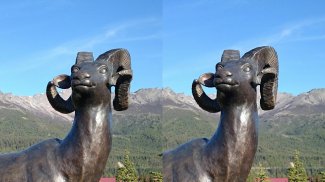
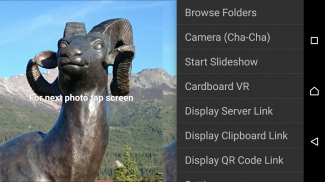
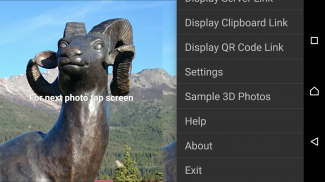


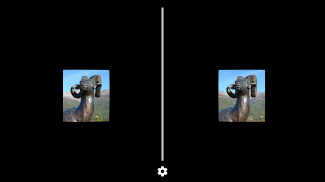
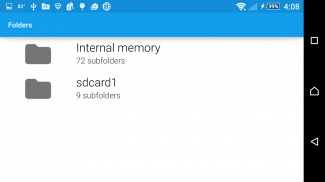
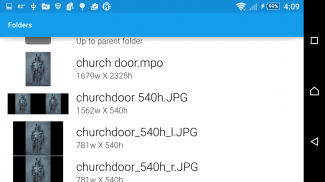
3D/VR Stereo Photo Viewer

คำอธิบายของ3D/VR Stereo Photo Viewer
Use this app to quickly and easily view, with a stereoscope or Cardboard VR viewer, your 3D stereo photo portfolios stored on your phone or on the Web.
The 3D/VR Stereo Photo Viewer displays side-by-side (stereoscopic parallel) photos stored on your phone or in many Web page photo galleries. You can access stereo photos embedded in Web pages or galleries using a QR code URL links, from a clipboard URL link via the menu or from a Settings option.
The app supports the 3D stereo file formats MPO and JPS and parallel (side-by-side) left/right JPG, PNG files. It also displays individual left/right files with filenames ending in _L or _R. You can swap left and right photos using a Settings option or remote bluetooth key controller.
Capture 3D photos using a Camera Cha-Cha technique function launched from the menu, or volume up button.
The app displays stereo photos intended for viewing with a smartphone stereoscope, such as a Lorgnette stereoscope, the Cyclopital3d View-Vaster stereoscope, or Google Cardboard type viewers. Enter the Cardboard VR viewing mode with menu option or configurable long press on the screen and insert your phone into the viewer.
With a Cardboard VR viewer you can zoom in and out of a stereo photo by rolling the viewer right (zoom-in) or left (zoom-out). With the zoom feature you can see more detail in high resolution photos up to 4K in size on a smaller resolution phone. And by zooming out you can see foreground subjects more clearly. To re-position the image look up or down (pitch), or left and right (yaw). This will move the photo where you want to see image detail when zooming in.
For help and a full feature list, including more remote key controller options, please see the user guide at http://www.tekla3d.com/3d-vr-stereo-photo-viewer-user-guide.html
</div> <div jsname="WJz9Hc" style="display:none">ใช้ app นี้ได้อย่างรวดเร็วและง่ายดายดูมีมิติหรือผู้ดูกระดาษแข็ง VR พอร์ตการลงทุนภาพ 3D สเตอริโอของคุณเก็บไว้ในโทรศัพท์ของคุณหรือบนเว็บ
3 มิติ / VR สเตอริโอ Photo Viewer แสดงด้านข้าง (สามมิติคู่ขนาน) รูปถ่ายเก็บไว้ในโทรศัพท์ของคุณหรือในแกลเลอรี่ภาพหน้าเว็บจำนวนมาก คุณสามารถเข้าถึงภาพถ่ายสเตอริโอที่ฝังอยู่ในหน้าเว็บหรือแกลเลอรี่โดยใช้การเชื่อมโยง URL QR โค้ดจากการเชื่อมโยง URL คลิปบอร์ดผ่านเมนูหรือจากการตั้งค่าตัวเลือก
แอปพลิเครองรับ 3D รูปแบบไฟล์เอ็มพีสเตอริโอและ JPS และแบบขนาน (ด้านข้าง) ซ้ายขวา JPG, ไฟล์ / png นอกจากนี้ยังแสดงแต่ละซ้าย / ขวาไฟล์ที่มีชื่อไฟล์ที่ลงท้ายด้วย _L หรือ _R คุณสามารถสลับภาพซ้ายและขวาใช้เลือกการตั้งค่าหรือควบคุมระยะไกลที่สำคัญบลูทู ธ
จับภาพ 3 มิติโดยใช้ฟังก์ชั่นกล้องเทคนิค Cha-Cha เปิดจากเมนูหรือปุ่มปรับระดับเสียงขึ้น
ภาพถ่าย app แสดงสเตอริโอที่มีไว้สำหรับดูมีมิติมาร์ทโฟนเช่นมิติแว่นตาที่มีด้ามถือที่มิติ Cyclopital3d ดู Vaster หรือ Google กระดาษแข็งประเภทผู้ชม เข้าสู่โหมดการดูกระดาษแข็ง VR กับตัวเลือกเมนูหรือกดยาวกำหนดค่าบนหน้าจอและใส่โทรศัพท์ของคุณเป็นผู้ชม
ด้วยโปรแกรมดูกระดาษแข็ง VR คุณสามารถซูมเข้าและออกจากภาพสเตอริโอโดยกลิ้งมุมมองทางขวา (ซูมอิน) หรือซ้าย (ซูมออก) ด้วยคุณสมบัติการซูมที่คุณสามารถดูรายละเอียดเพิ่มเติมในภาพถ่ายความละเอียดสูงถึง 4K ขนาดบนโทรศัพท์ความละเอียดขนาดเล็ก และด้วยการซูมออกคุณสามารถมองเห็นวัตถุด้านหน้าอย่างชัดเจนมากขึ้น หากต้องการเปลี่ยนตำแหน่งภาพดูขึ้นหรือลง (สนาม) หรือทางซ้ายและขวา (Yaw) นี้จะย้ายภาพที่คุณต้องการที่จะเห็นรายละเอียดของภาพเมื่อซูมใน
สำหรับความช่วยเหลือและรายการคุณสมบัติเต็มรูปแบบรวมถึงตัวเลือกควบคุมกุญแจรีโมทเพิ่มเติมโปรดดูที่คู่มือผู้ใช้ที่ http://www.tekla3d.com/3d-vr-stereo-photo-viewer-user-guide.html</div> <div class="show-more-end">





















